BandiView HDR support
HDR stands for High Dynamic Range. An HDR technique offers a widened range of brightness and color than SDR (Standard Dynamic Range) used in traditional images formats like JPEG.
BandiView supports an image output using HDR. If both hardware and software support HDR, the app can express more natural and realistic details that only the human eyes can tell.
To view an HDR image with BandiView, the following requirements should be met first:
- Windows 10 or 11 should be installed on your computer.
- Your display should support HDR10.
- Your graphics card should support HDR. (Mostly does if released in 2015 or later.)
- HDR settings in Windows should be turned on.
- The format of the image should support HDR.
Turn on BandiView HDR support
To view HDR images in BandiView, enable the HDR output mode in the HDR settings as shonw below.
If you select Auto, HDR images are displayed with HDR output, while regular SDR images are displayed with SDR output.
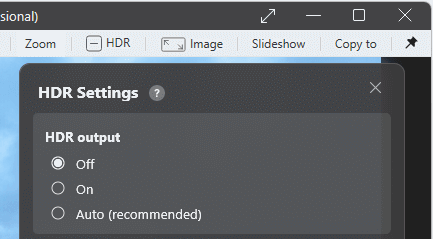
HDR image formats
BandiView supports HDR for the following image formats:
- Ultra HDR (Jpeg)
- AVIF
- EXR
- JXR (HDP, WDP)
- HEIC(HEIF,HIF)
- HDR PSD (32bit)
- HDR DDS
- HDR JXL
- HDR PNG (cICP)
- Radiance HDR
BandiView does not yet support HDR for the following formats, and an image output of these formats currently uses SDR instead:
- RAW (DNG, CRW, ARW, ...)
- HDR Tiff
HDR support test
Download sample files at the link below to test HDR support of BandiView.


