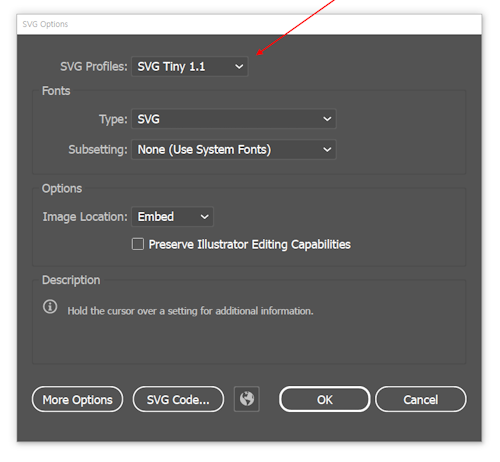How to view SVG files (.svg) with BandiView
SVG is a web-freiendly vector image file format. It is relatively recent that the SVG format became popluar, but you can use BandiView to view SVG files.
Download BandiView
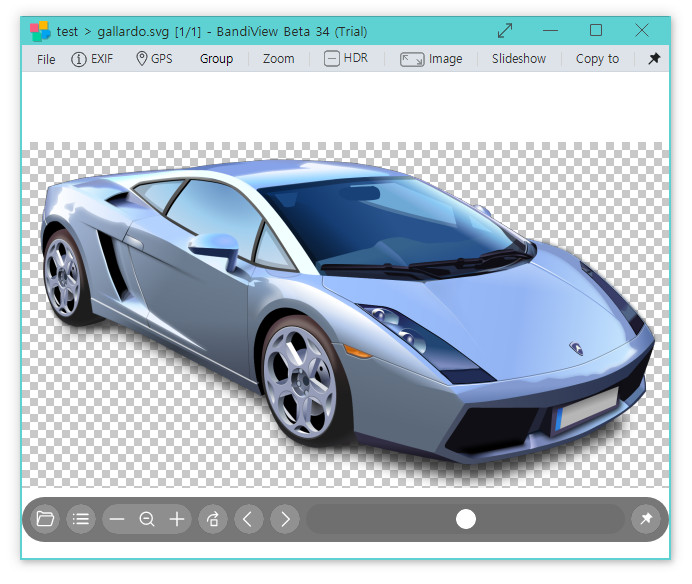
NOTE
Though the SVG format provides a wide range of features, BandiView (and the SVG libraries it uses) does not support the format's every feature 100% and some SVG files may not be displayed properly with BandiView.
If you have such an SVG file, open the file in Adobe Illustrator, select SVG Tiny 1.1 for SVG Profiles as shown below, save the file, and try again.